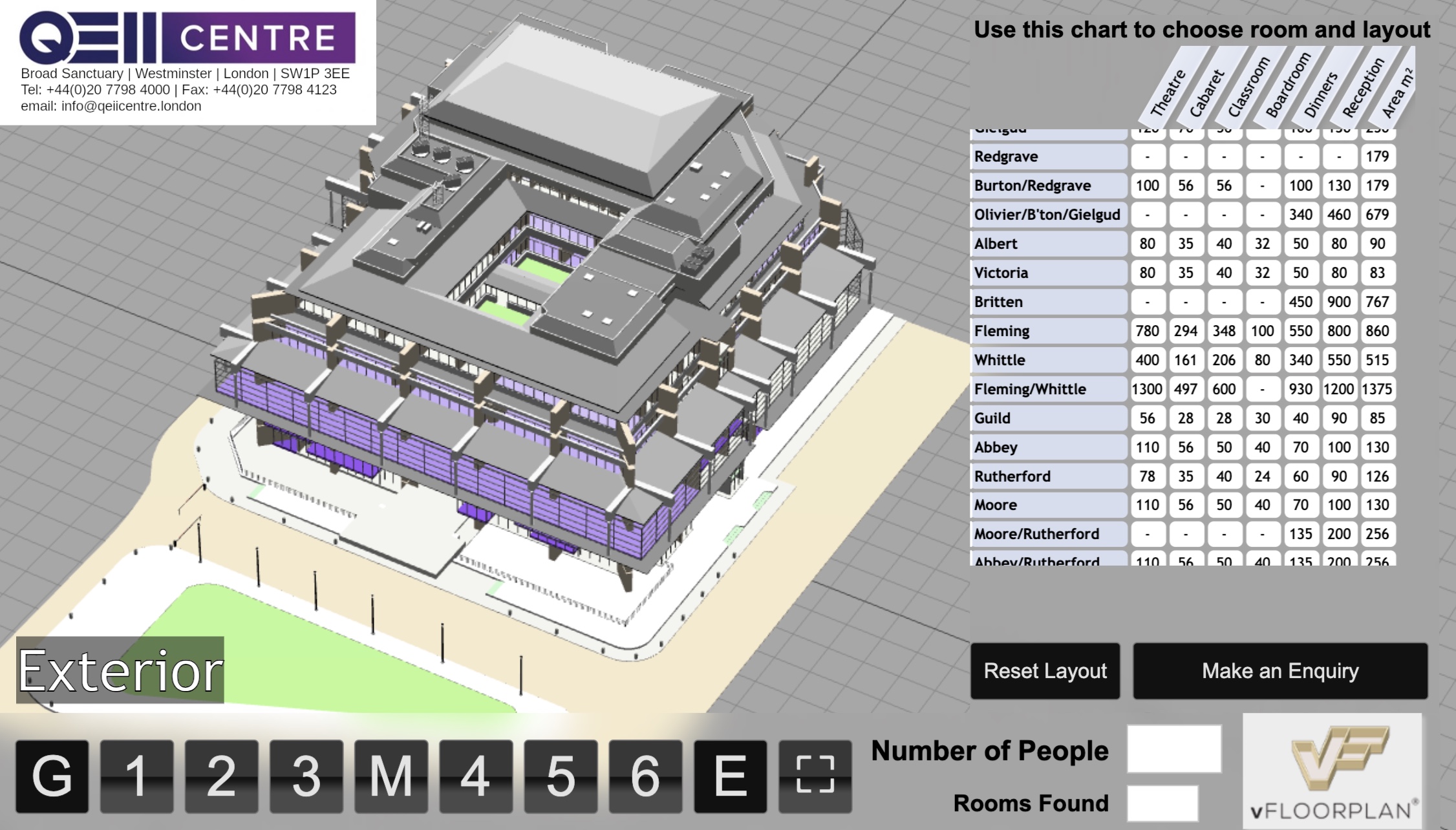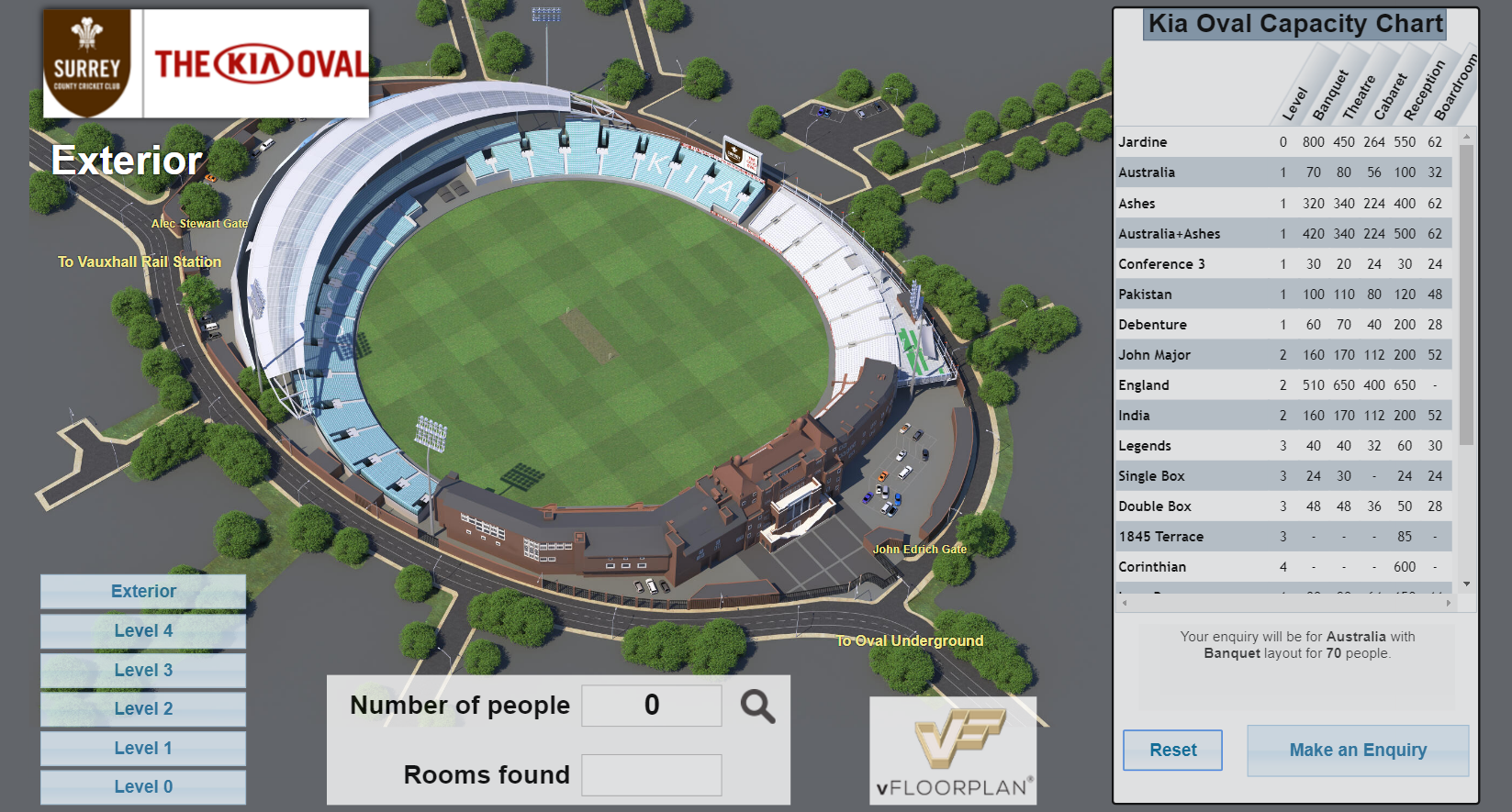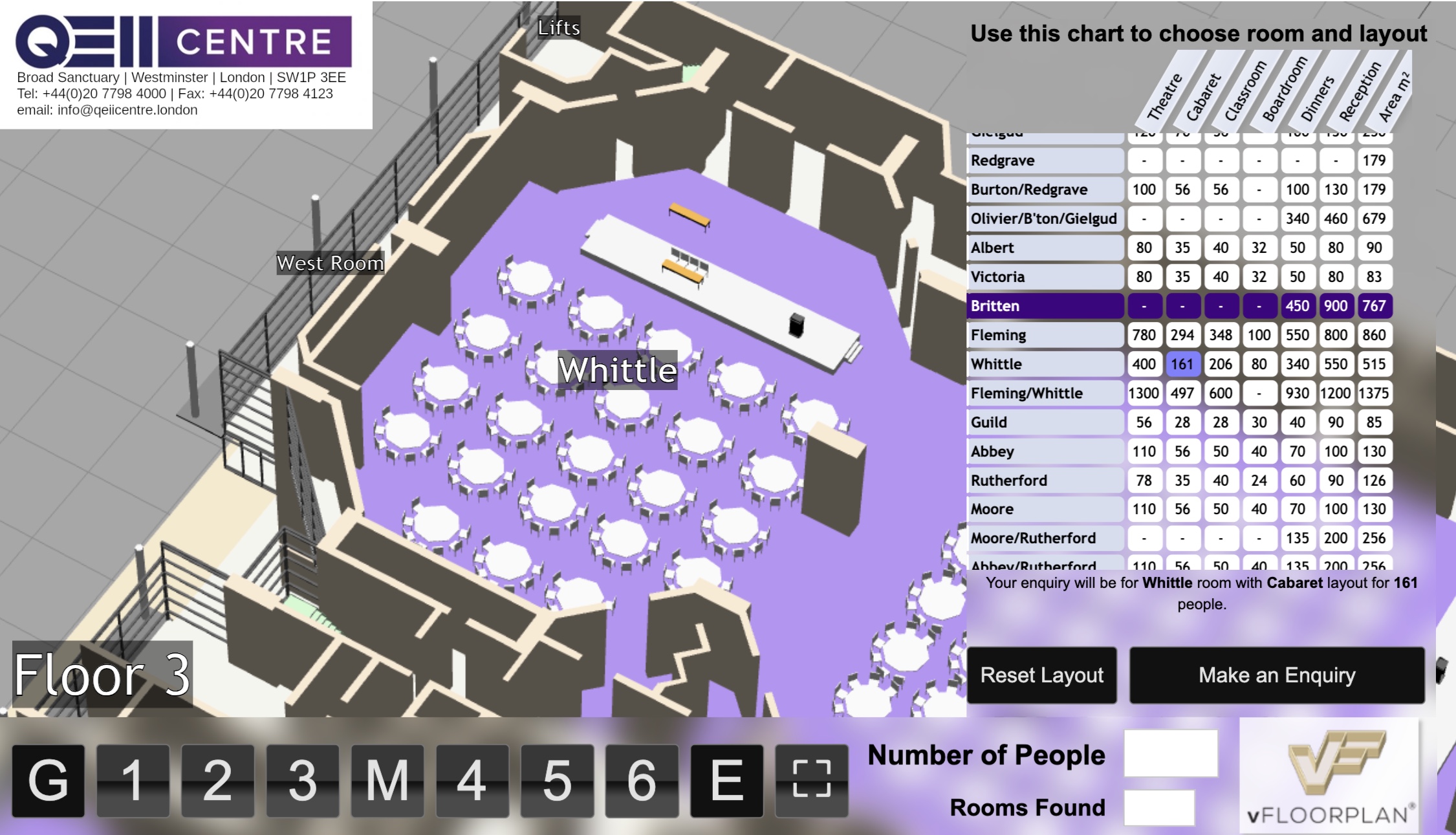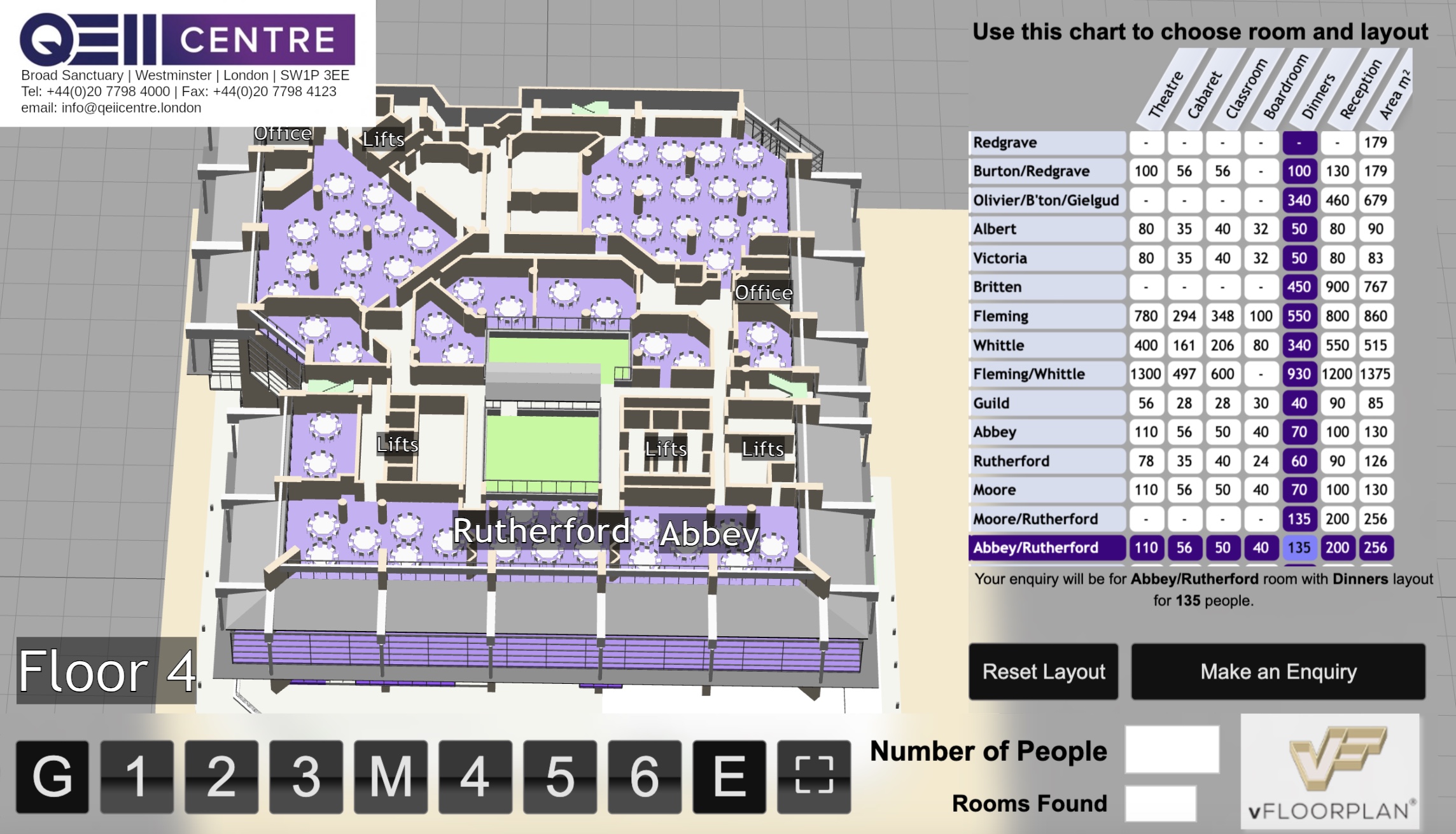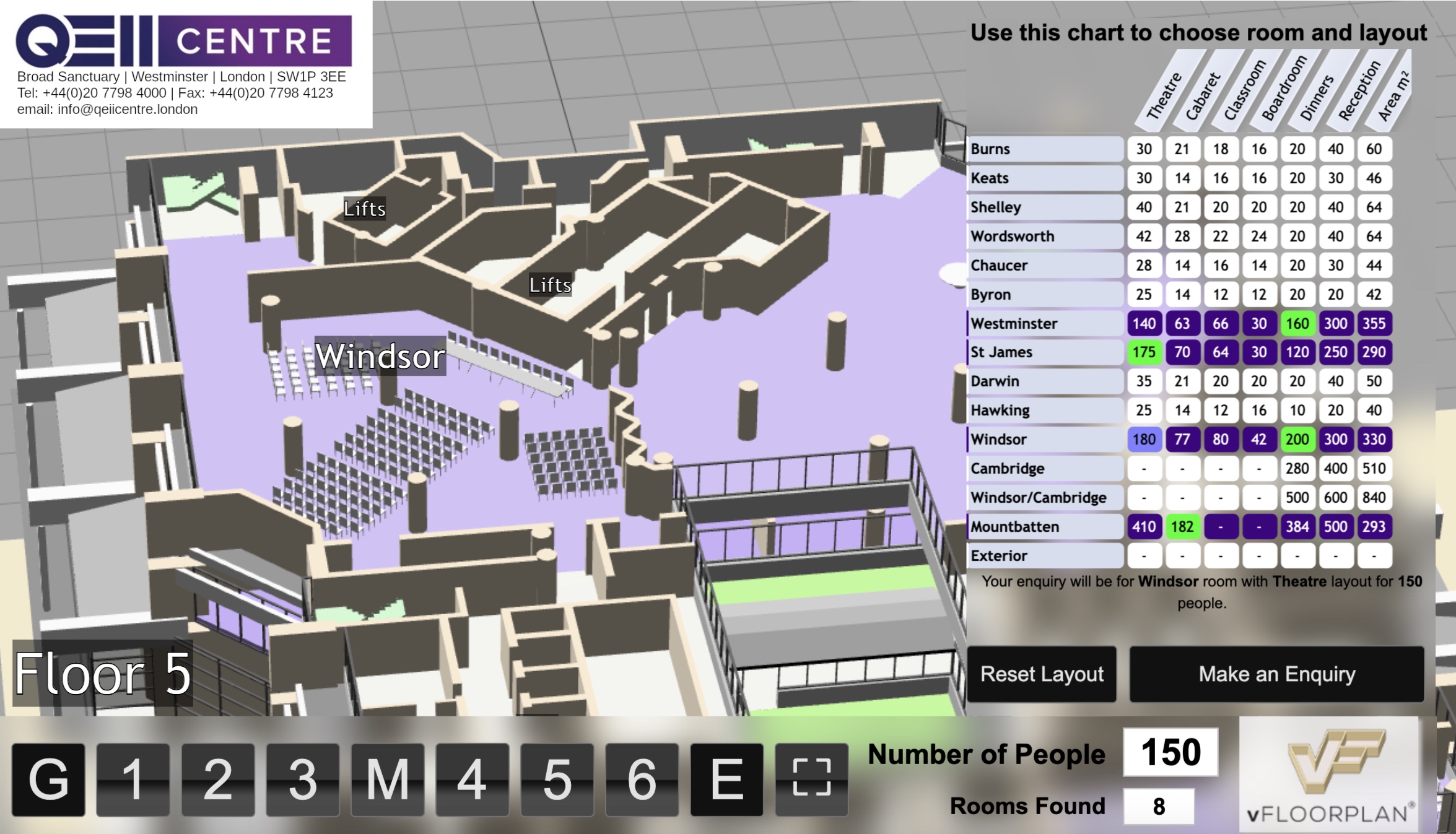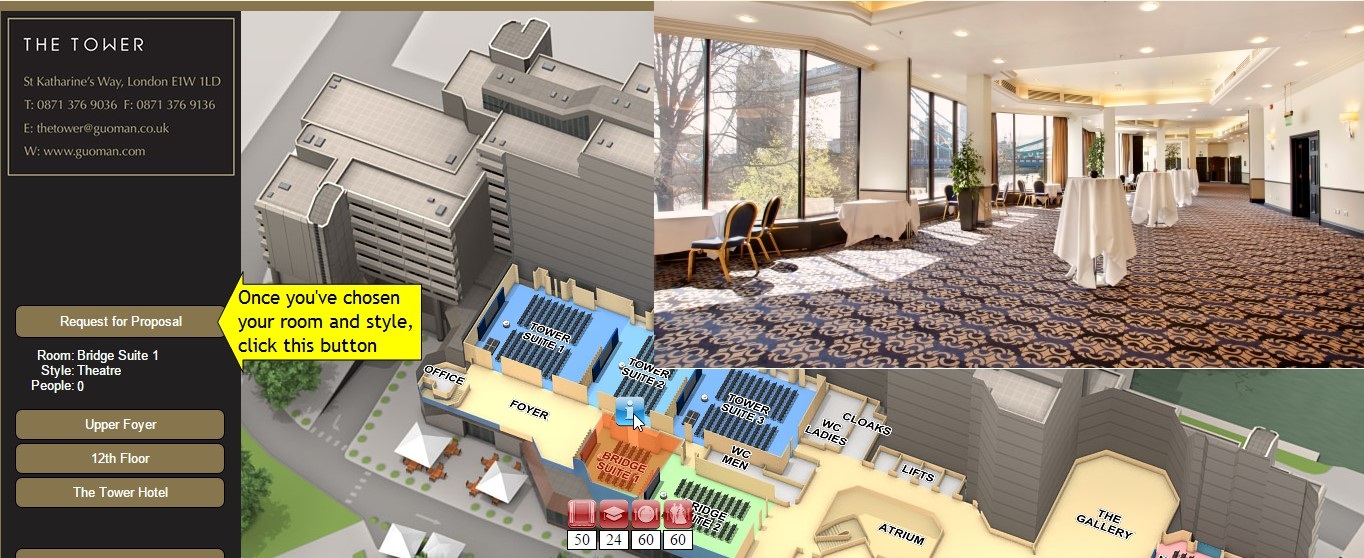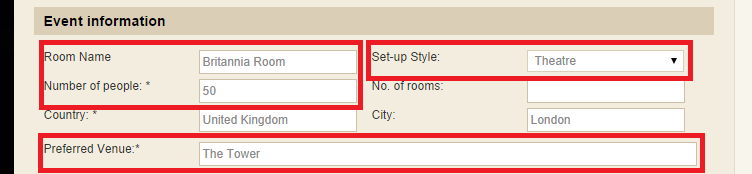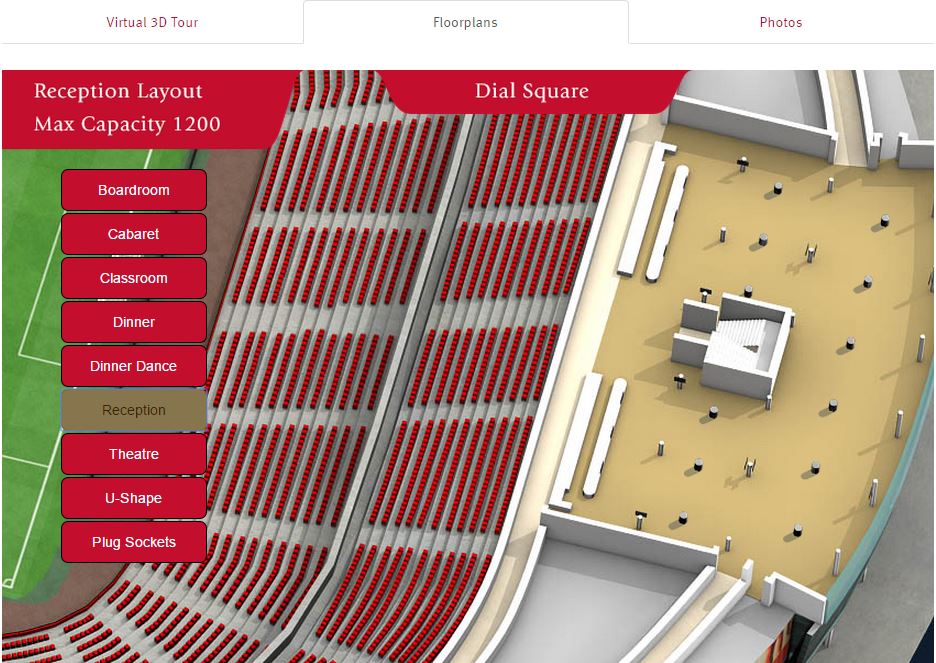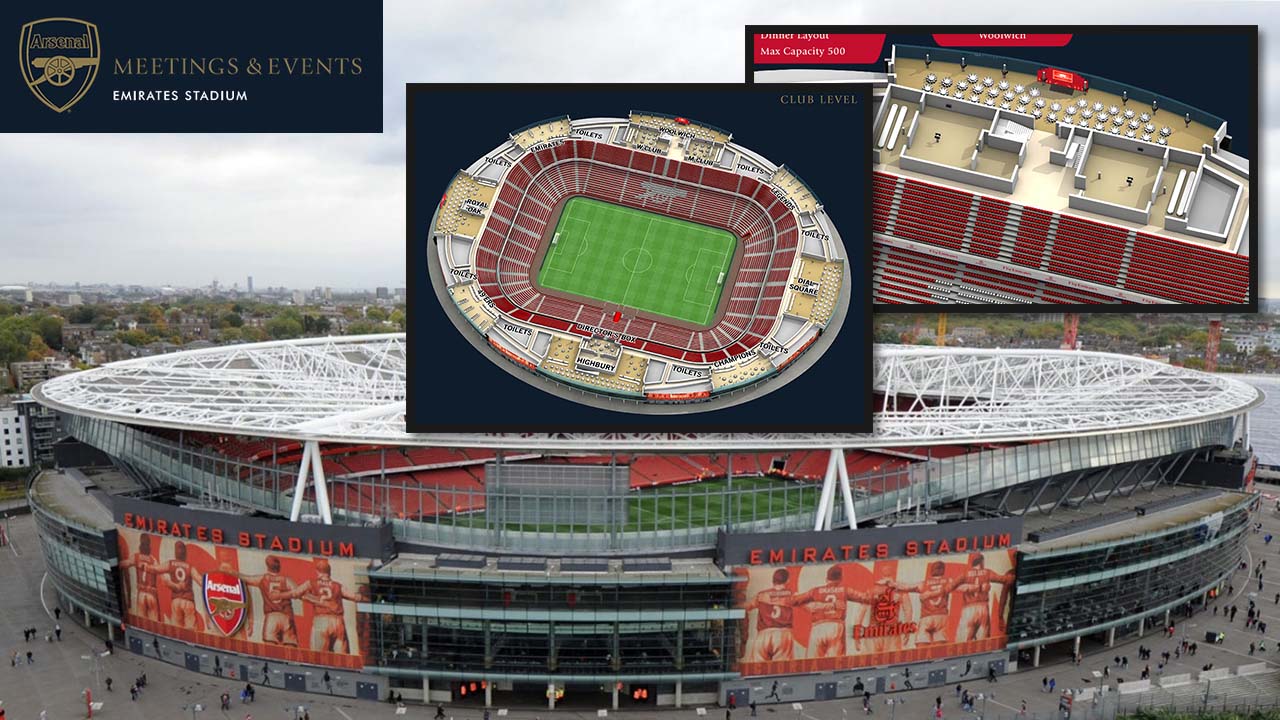Optional Exterior (Lift-The-Lid) - a 3D CGI representation of your building
It is so useful to be able to show how your building or venue looks and literally “lift the roof” off to look inside, floor by floor. With our Optional Exterior we call ‘Lift-The-Lid’ upgrade option, as you interact with the model and capacity chart it automatically lifts the roof and displays each floor of your building to show the floorplans and room layouts inside. This option delivers everything a customer looking for a venue needs including an interactive searchable capacity chart, room layouts and floorplans. Of course all the base vFloorplan 3D features work in conjunction with Optional Exterior/Lift-the-Lid upgrade, and for many venues it is not an optional extra but part of their initial order.
Our latest version 5 also includes automatic zoom and being able to move the model around and zoom in and out interactively
Examples with Optional Exterior/Lift-The-Lid upgrade option, shown are from the top: QEII Centre – vFloorplan 3D v5, KIA Oval – vFloorplan 3D v4, Horizon – vFloorplan 3D v4
Room Layouts - included in latest vFloorplan version 5
and you get to provide your own designed room layouts
as shown here for QEII Centre, Westminster, London, UK
Imagine your prospective customers being able to see for themselves how each of your rooms could look when laid out with different room setup/layout styles on a floorplan. Our ‘Room Layouts’ renders each of the rooms on your floorplan as static layouts for each of your possible layouts, such as banquet, dinners style, theatre style, classroom, re3ception, etc.
Instead of a top-down static floorplan or having to picture what it would look like from a specified location within teh venue or room, ‘Room Layouts’ quickly and easily demonstrates to your customer exactly how the room might look for their event. Simply provide us with your desired layouts or create new layouts for your venue and supply these to us at the beginning of your vFloorplan project, and we’ll transform these into a more easy-to-understand format for your prospects as you can see here.
Information Pop-Up - links to other content
this example is for The Tower Hotel, by Tower Bridge, London, UK
Perhaps your venue or meeting spaces has information you want to share that would be invaluable to your potential customer. Our ‘Information Pop-Up’ feature adds hotspots (e.g. a “blue i” symbol and the image it has linked to on such as on The Tower Hotel vFloorplan) anywhere on the venue vFloorplan 3D, so you can re-use your existing media like images, videos and even link to 360 ‘virtual tours’ or drone video footage, by us inking them to your vFloorplan.
vFloorplan RFP - an Enquiry could be inserted into an RFP or web form
The more you know about your leads, the more chance you have of converting them into customers. Deliver a more personalised range of options for your sales team to explore greater revenue opportunities. Using our ‘vFloorplan RFP’ upgrade you can allow user choices to be added to RFP forms. Include information such as Email address, Room Name, Number of People. Set-up/Room Layout Style, Venue Name, Your Sales Contact. (Note: may require existing or new RFP/Web-Form and modification at additional cost).
Layout Views - this is one of several we made for Arsenal FC's website
Applied by us to any of your existing rooms with Room Layouts, we can provide a micro-site for each room. This HTML micro-site can be embedded into other web pages such as a dedicated room page and is developed from your existing vFloorplan in a ‘zoomed up’ style to demonstrate layouts to potential customer. Especially useful if your rooms are very small or at a difficult angle on the floorplan. Here’s an example of the many Layout Views we’ve rendered for Arsenal Football Club at Emirates Stadium. This view shows their Dial Square room and the interactive buttons enable the user to view each room layout instantly as well as where the power sockets are located. (Note: ‘Layout Views’ requires a vFloorplan 3D v5 with Room Layouts.)